Every business is a bespoke entity, crafted with its own vision, mission, and distinctive needs. In the changing digital landscape, where innovation is the currency and adaptability the key to survival, off-the-shelf solutions often fall short. Those considering software development should understand that a single, universal solution does not apply to all cases. Custom software solutions ensure you get precisely what you want, tailored to your exact specifications, with ample room for ongoing improvement and refinement.
What is Custom Software Development?
Custom software development involves creating software applications that are uniquely designed to meet the specific needs of a particular user or organization. Unlike off-the-shelf software, which is made for a general audience with pre-defined features, custom software is built from scratch to address specific problems and streamline workflows. Understanding the custom software development process sheds light on the thoughtful approach taken to create personalized solutions.
Here’s a breakdown of the process:
- It all starts with a thorough analysis of the user’s or organization’s requirements. This involves defining the problem the software is meant to solve, the desired functionalities, and how it will integrate with existing systems.
- With a clear understanding of the needs, a team of developers creates a blueprint for the software, outlining its architecture, user interface, and functionalities. Then, they proceed to write the code and build the application.
- Once developed, the software undergoes rigorous testing to ensure it functions as intended and is free of bugs. After successful testing, the software is finally deployed for use.
Importance of Tailored Solutions

Enhanced Efficiency
Custom software automates tasks and streamlines workflows specific to your operations, eliminating the need for manual work and reducing the likelihood of errors.
By aligning with your unique processes, custom software optimizes efficiency by cutting down on redundant tasks and unnecessary steps, allowing your team to focus on more strategic activities. Tailored solutions enable integration with existing systems and data sources, further enhancing efficiency by providing seamless interoperability and data flow.
Improved User Experience
Custom software is designed with your users in mind, incorporating their feedback and preferences to create a user-friendly interface that enhances productivity and satisfaction.
By understanding the specific needs of your users, tailored solutions can prioritize features and functionalities that directly address their requirements. That results in a more intuitive and enjoyable user experience. Personalized training and support can be provided alongside custom software, ensuring that users are equipped with the knowledge and tools needed to maximize the benefits of the system.
Competitive Advantage
Custom software gives you a competitive edge by allowing you to address unique challenges and opportunities specific to your industry or business model. Tailored functionalities can differentiate your offerings from those of your competitors, enabling you to deliver specialized services or features that meet the evolving demands of your customers.
With custom software, you have greater flexibility and agility to adapt to market changes and stay ahead of the competition, whether it’s through rapid updates, new feature releases, or innovative solutions to emerging challenges.
Scalability and Security
Custom software can be crafted to effortlessly scale alongside your business growth, accommodating expanded workloads, user bases, or data volumes without sacrificing performance or reliability.
By incorporating robust security measures tailored to your specific needs and compliance requirements, custom solutions offer protection against cyber threats and data breaches.
Regular maintenance and updates can be performed on custom software to address evolving security risks and ensure ongoing compatibility with changing technologies and regulations.
Challenges and Considerations

While custom software development offers numerous benefits, there are also challenges to consider:
- Cost and Time: Developing custom software can be expensive and time-consuming, requiring upfront investment and ongoing maintenance.
- Project Management: The development process requires careful planning, clear communication, and effective project management to ensure it stays on track.
- Technical Expertise: You may need to hire skilled developers or partner with a software development company to create the software.
Difference between Custom software and Off-the-shelf software
Custom Software

- Tailor-made: Custom software is designed and developed specifically for a single user or organization, taking into account their unique requirements, workflows, and business processes. This tailored approach ensures that the software is aligning closely with the user’s operations, maximizing efficiency and effectiveness.
- Features: Custom software is packed with functionalities that directly address the user’s problems and challenges. These features are carefully designed to meet the specific needs of the user and integrate seamlessly with their existing systems and processes, providing a cohesive and comprehensive solution.
- Development: Developing custom software involves a comprehensive process from scratch, starting with in-depth requirement analysis to understand the user’s needs and objectives. This is followed by design, coding, testing, and deployment phases, ensuring that the final product meets the user’s expectations and requirements.
- Cost: Custom software development typically requires a higher upfront investment compared to off-the-shelf solutions due to the bespoke nature of the development process. However, the long-term benefits, including increased efficiency, improved user experience, and competitive advantage, often justify the higher initial cost.
- Benefits: Custom software offers several benefits, including increased efficiency through tailored functionalities, improved user experience with a user-centric design, competitive advantage through unique features, better scalability to accommodate business growth, and enhanced security with customized security measures.
Off-the-Shelf Software

- Ready-made: Off-the-shelf software refers to pre-developed software applications that are available for purchase and use by a general audience. These software products are typically designed to address common needs within an industry or task, offering a set of standard functionalities.
- Features: Off-the-shelf software comes with a predefined set of features and functionalities that cater to the general requirements of users within a specific market or industry. While these features may meet the needs of many users, they may not perfectly align with the unique requirements of individual organizations.
- Availability: Off-the-shelf software is readily available for purchase or download, making it quick and easy to acquire and deploy. Users can typically access the software through online platforms or retail stores, with minimal setup required to start using the application.
- Cost: Off-the-shelf software is generally more cost-effective compared to custom solutions, as it involves one-time purchase fees or subscription models. While the initial cost may be lower, users may incur additional expenses for ongoing support, updates, and maintenance.
- Drawbacks: Despite its affordability and accessibility, off-the-shelf software may have flexibility and customization related limitations. Users may find that the software does not perfectly match their specific needs and requirements and it leads to inefficiencies or workarounds. Additionally, off-the-shelf software may include features that are not relevant or useful to the user, resulting in unnecessary complexity.
Developing software involves a structured, multi-step process that ensures a high-quality, functional end product. Here’s a breakdown of the key stages, incorporating your provided headings:
What is the Process for Developing Software?
Requirement Analysis
This is the foundation of any successful software development project. Here, the team gathers and analyzes all the necessary details about the software. Let’s see what the different stages of requirement analysis are.
- Problem Definition: What problem is the software trying to solve?
- User Needs: Who will use the software, and what are their specific needs and expectations?
- Features and Functionality: What functionalities are essential, and what are some nice-to-haves?
- Technical Requirements: Are there any particular hardware, software, or compatibility needs?
Through meetings, interviews, and documentation, the development team gets a clear picture of the software’s purpose and functionalities.
Planning and Design
With a solid understanding of the requirements, the team moves into planning and design:
- Software Architecture: This defines the overall structure of the software, outlining how different components will interact.
- (UI) and (UX) Design: Developing a user-friendly interface that is intuitive and user-friendly.
- Development Roadmap: A high-level plan outlining development stages, timelines, and resource allocation.
This stage translates the abstract requirements into a concrete blueprint for the software’s development.
Development Phase
This is where the magic happens! With the plan in place, developers start writing the code:
- Coding: Developers use programming languages to translate the design into functional software. This may involve breaking down functionalities into smaller modules and writing code for each.
- Version Control: Code is version controlled to track changes, allowing developers to revert if needed and collaborate effectively.
- Integration: Individual code modules are integrated to form a cohesive software application. This phase involves writing, testing, and refining the code to bring the software to life.
Testing and Quality Assurance (QA)
Before releasing the software, rigorous testing is crucial.
- Testing: Individual code modules are tested to ensure they function as intended.
- Integration Testing: The entire integrated software is tested to identify and fix any bugs or compatibility issues.
- User Acceptance Testing (UAT): Actual users test the software to provide feedback and ensure it meets their needs.
This stage ensures the software is free of bugs, performs as expected, and offers a positive user experience.
Deployment and Maintenance
Once the software passes testing, it’s ready for deployment.
- Release: The software is released to users, which may involve installing it on their devices or making it accessible online.
- Monitoring: The software’s performance is monitored to identify any issues or areas for improvement.
- Maintenance: Bug fixes, new features, and updates are released as needed to keep the software functioning smoothly.
This stage ensures the software reaches the users, continues to function well, and adapts to evolving needs.
Remember: These stages are not always linear. Depending on the development methodology used (e.g., Agile), there may be iterations and revisiting of earlier stages as the project progresses. The key is to have a structured approach that gurantees a high-quality software product.
Technologies and Frameworks
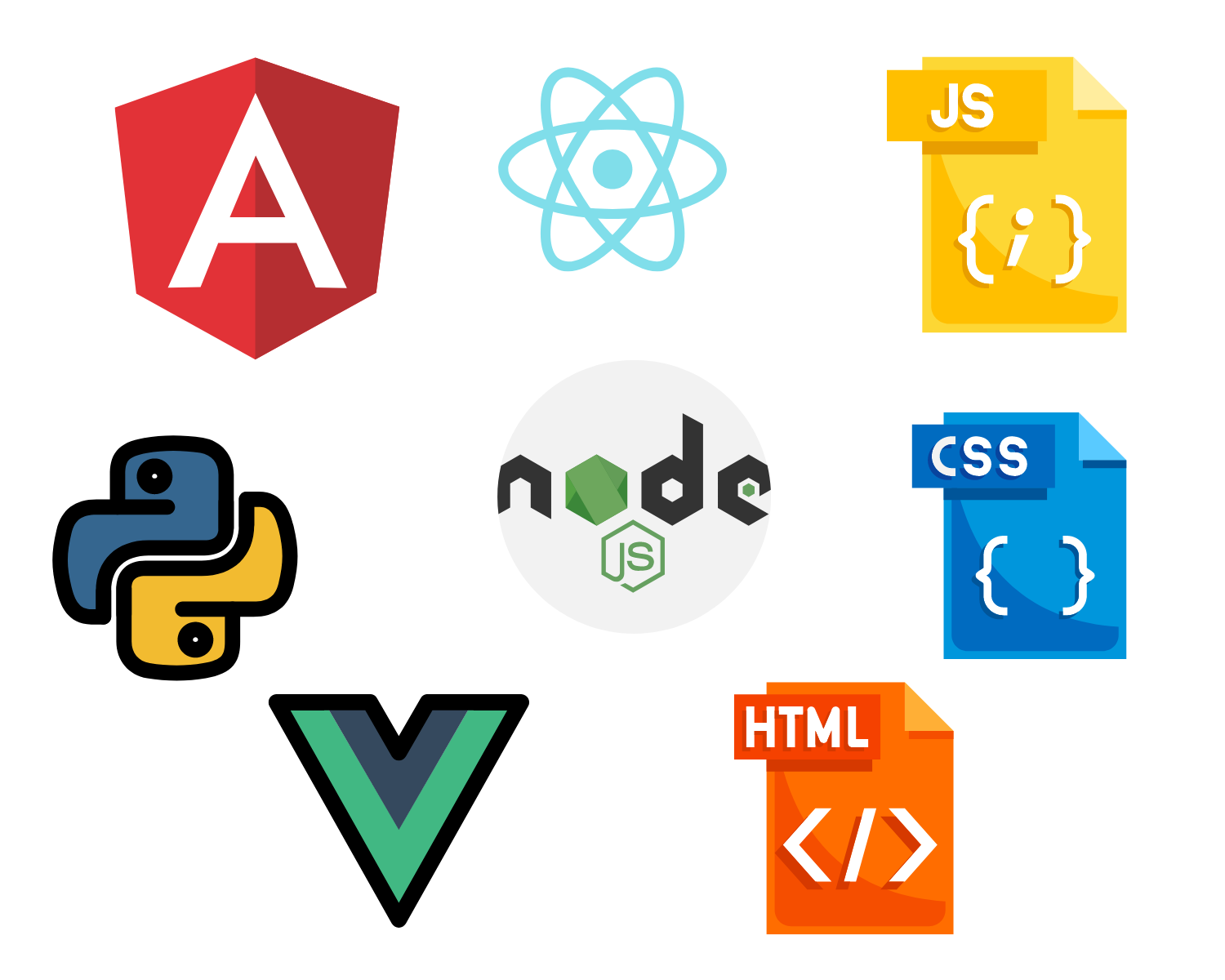
Front-end Technologies
The front-end, often referred to as the client side, is the part of the software that users directly interact with. Here are some popular frontend technologies: React, Angular, and Vue.js offer pre-built components and functionalities, allowing developers to build complex UIs efficiently.
HTML, CSS, and JavaScript: These are the fundamental building blocks of web pages. HTML provides structure, CSS styles the appearance, and JavaScript adds interactivity.
Back-end Technologies
The back-end, or server-side, handles the core logic and data processing of the software. Here are some common backend technologies: Languages like Python, Java, and Node.js are widely used for backend development, each offering its own strengths and use cases.
Frameworks like Django (Python), Spring (Java), and Express.js (Node.js) provide structure and tools for building scalable and maintainable backend applications.
Database Solutions
Databases store and manage the software’s data. Here are some popular options:
Structured databases like MySQL, PostgreSQL, and SQL Server organize data in tables with rows and columns, making them ideal for storing and querying complex data sets.
NoSQL Databases offer more flexibility for storing unstructured or semi-structured data, often used for big data or real-time applications (e.g., MongoDB, Cassandra).
Integration APIs and Middleware
Modern software rarely exists in isolation. APIs (Application Programming Interfaces) and middleware facilitate communication and data exchange between different software components and external services:
- APIs: Defined interfaces allow different applications to interact and share data in a secure and controlled manner.
- Middleware: Software that serves as a bridge between different systems, enabling them to exchange information seamlessly.
Choosing the right technology stack (combination of technologies and frameworks) depends on the specific needs of the project. Factors like scalability, performance, security, and developer expertise all play a role in the decision-making process.
Agile Methodologies in Custom Software Development
Custom software development often benefits from Agile methodologies. Agile approaches emphasize flexibility, collaboration, and iterative development, making them well-suited for projects with evolving requirements. Here’s a closer look at three popular Agile methodologies:
Scrum
 Scrum is a structured framework that breaks down development into short, iterative cycles called sprints (typically 1-4 weeks). Here’s the core of Scrum:
Scrum is a structured framework that breaks down development into short, iterative cycles called sprints (typically 1-4 weeks). Here’s the core of Scrum:
- Product Backlog: A prioritized list of features and functionalities for the software.
- Sprint Planning: Defining the work to be completed in the upcoming sprint.
- Daily Scrum Meetings: Short daily stand-up meetings for the team to discuss progress and identify roadblocks.
- Sprint Review: Showcasing the completed work from the sprint and gathering feedback.
- Sprint Retrospective: Reflecting on the sprint and identifying areas for improvement.
Scrum promotes close collaboration between the development team and the client, who can provide feedback and influence priorities throughout the development process.
Kanban
 Kanban is a visual method that focuses on continuous workflow management. Here’s how it works:
Kanban is a visual method that focuses on continuous workflow management. Here’s how it works:
- Kanban Board: A visual board with columns representing different stages of development (e.g., To Do, In Progress, Done).
- Tasks: Represented as cards that move across the board as they progress through development.
- Work in Progress (WIP) Limits: Limiting the number of tasks in each stage to avoid bottlenecks and promote focus.
Kanban offers a flexible approach, allowing for easy prioritization and adaptation to changes as they arise.
Lean Development
 Lean development is a set of principles focused on minimizing waste and maximizing value delivered to the customer. It can be applied within Agile methodologies like Scrum and Kanban. Here are some core tenets of Lean:
Lean development is a set of principles focused on minimizing waste and maximizing value delivered to the customer. It can be applied within Agile methodologies like Scrum and Kanban. Here are some core tenets of Lean:
- Eliminate Waste: Identify and remove any activities that don’t add value to the final product.
- Build Quality In: Prioritize quality throughout the development process to avoid rework.
- Continuous Improvement: Always strive to improve processes and identify ways to deliver faster and more efficiently.
By applying Lean principles, custom software development becomes more efficient and delivers greater value to the client.
Importance of User Experience (UX) Design in Custom Software Development
 A positive UX translates to happy users who are more likely to adopt, use, and recommend your software. Here’s how UX design plays a crucial role:
A positive UX translates to happy users who are more likely to adopt, use, and recommend your software. Here’s how UX design plays a crucial role:
UX design follows a user-centered approach, putting the user’s needs and preferences at the forefront of the development process. This involves:
- Understanding User Needs: Through research techniques like interviews, surveys, and user persona creation, the UX team gathers insights into user needs, goals, and pain points.
- Designing for Usability: The software should be intuitive and easy to use, with clear navigation, workflows, and visual elements that guide users efficiently.
- Enhancing User Satisfaction: The overall user experience should be positive and enjoyable, leaving users feeling productive and accomplished when using the software.
By prioritizing user needs, UX design ensures the software is not just functional but truly user-friendly and enjoyable to interact with.
Wireframing and Prototyping
UX designers use wireframes and prototypes to visualize and test the software’s user interface (UI) before any coding begins:
- Wireframes: Low-fidelity, skeletal layouts that focus on the overall structure and information hierarchy of the UI.
- Prototypes: More interactive representations of the UI that allow users to simulate interacting with the software and provide early feedback.
These tools help identify usability issues early on, saving time and resources during development.
Usability Testing
Usability testing involves observing real users interacting with the software prototype or early versions of the software. This helps identify:
- Usability problems: Areas where users struggle to navigate, find information, or complete tasks.
- User confusion: Unclear labels, icons, or workflows that lead to user frustration.
Areas for improvement: Opportunities to refine the design and enhance the overall user experience.
Security Considerations in Custom Software Development
Data Encryption
Data encryption protects sensitive information by scrambling it into an unreadable format. It’s applied in two key areas:
- Data at Rest: Encrypting stored data on databases and servers to prevent unauthorized access in case of breaches.
- Data in Transit: Encrypting data transmission between users and the software to prevent interception during network communication.
Strong encryption algorithms and proper key management ensure effective data protection.
Authentication and Authorization
Authentication confirms users’ identities, while authorization controls their access to software features:
- Authentication Methods: Secure methods like passwords, multi-factor authentication (MFA), or single sign-on (SSO) verify user identities.
- Authorization Levels: User roles with varying access levels to data and features are defined based on the principle of least privilege.
Implementing robust authentication and authorization mechanisms restricts access to sensitive data and features to authorized users.
Cost and Resource Management in Custom Software Development
Regular Security Audits
Regular security audits identify and address vulnerabilities introduced during development:
- Penetration Testing: Simulated attacks uncover weaknesses in the software’s security.
- Vulnerability Scanning: Automated tools detect known vulnerabilities in libraries, frameworks, or coding practices.
- Security Code Reviews: Experts review code to identify security flaws and risky coding practices.
By conducting regular audits, potential security risks are proactively addressed, enhancing the software’s resilience to attacks.
Budgeting for Custom Software Development
To ensure your custom software project stays within budget:
- Define clear project requirements upfront to avoid cost overruns.
- Break down costs, including development, licensing, infrastructure, and maintenance.
- Utilize established cost estimation models like time and material or fixed cost.
- Allocate a contingency buffer for unexpected expenses.
Resource Allocation
Efficient resource management is crucial:
- Compose a development team with the right skills, considering in-house, outsourcing, or hybrid options.
- Assign tasks based on team members’ expertise to optimize efficiency.
- Promote clear communication and collaboration to prevent rework and align priorities.
- Utilize project management tools for tracking progress and adjusting resource allocation.
Managing Time and Deadlines
Effective time management ensures timely project delivery:
- Define project scope clearly to prevent feature creep and schedule delays.
- Set realistic deadlines to avoid undue pressure on the team.
- Consider Agile methodologies like Scrum or Kanban for iterative development.
- Monitor progress regularly through meetings and project management tools to identify and address potential delays early on.
Future Trends in Custom Software Development
Artificial Intelligence and Machine Learning Integration
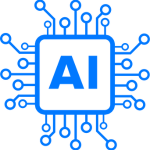 Artificial Intelligence and Machine Learning can revolutionize custom software development by augmenting insights, decision-making, and system optimization. ML empowers applications to recognize patterns like images, voice, and user behavior, while AI enables 24/7 customer support through chatbots and enhances operational efficiency by executing tasks accurately. In critical situations, AI swiftly analyzes data, facilitating rapid and informed decision-making. These technologies promise to fundamentally transform how businesses operate and interact with their customers.
Artificial Intelligence and Machine Learning can revolutionize custom software development by augmenting insights, decision-making, and system optimization. ML empowers applications to recognize patterns like images, voice, and user behavior, while AI enables 24/7 customer support through chatbots and enhances operational efficiency by executing tasks accurately. In critical situations, AI swiftly analyzes data, facilitating rapid and informed decision-making. These technologies promise to fundamentally transform how businesses operate and interact with their customers.
Internet of Things (IoT) Solutions
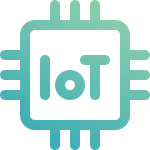 In 2024, one of the leading emerging trends in software development is the proliferation of the Internet of Things (IoT). This technology facilitates connectivity and data exchange among physical devices, vehicles, buildings, and more. Edge computing complements IoT by processing data closer to its source, reducing latency and enhancing performance. As the number of IoT devices rises, ensuring their security and data protection becomes paramount. This necessitates the implementation of robust communication protocols, data encryption, and stringent device management to safeguard against cyberattacks.
In 2024, one of the leading emerging trends in software development is the proliferation of the Internet of Things (IoT). This technology facilitates connectivity and data exchange among physical devices, vehicles, buildings, and more. Edge computing complements IoT by processing data closer to its source, reducing latency and enhancing performance. As the number of IoT devices rises, ensuring their security and data protection becomes paramount. This necessitates the implementation of robust communication protocols, data encryption, and stringent device management to safeguard against cyberattacks.
Blockchain Technology in Custom Software
 Blockchain, originating as the foundation of cryptocurrencies like Bitcoin, has expanded beyond finance and is gaining traction in diverse sectors, including software development. While still in early adoption, it’s a trend worth monitoring. In custom software development, blockchain is applied in supply chain management, identity verification, digital rights management, and other areas. Its decentralized structure guarantees secure data storage and transactions, making it invaluable for critical applications.
Blockchain, originating as the foundation of cryptocurrencies like Bitcoin, has expanded beyond finance and is gaining traction in diverse sectors, including software development. While still in early adoption, it’s a trend worth monitoring. In custom software development, blockchain is applied in supply chain management, identity verification, digital rights management, and other areas. Its decentralized structure guarantees secure data storage and transactions, making it invaluable for critical applications.
How Can Experion Help You with Custom Software Development?
Custom software development is just one slice of the pie when it comes to what we offer. Being a leading custom software development firm, Experion is dedicated to understanding your business objectives, your audience’s needs, and the technical landscape. Together, we’ll create a roadmap focused on delivering maximum value to your organization. With our industry expertise and technical know-how, we’ll transform your goals into a concrete plan for a standout software solution. When it comes to building your software, we offer flexibility to adapt to your project requirements and preferences.

