 Test automation plays a crucial role in the software development landscape, offering advantages like faster testing, broader coverage, and early issue detection. To make the most of it, adopting best practices is essential. This is where test automation and quality engineering services come in, offering efficient and reliable solutions for testing processes. Imagine being able to run hundreds of tests in mere minutes, catching bugs before they rear their heads in front of users. Yes, by using automated tools and frameworks, these services streamline testing, delivering quicker and more accurate results compared to manual methods. Not only do they speed up testing, but they also improve overall software quality by catching and fixing defects early. In this blog post, we’ll explore 10 key best practices to enhance your software development process.
Test automation plays a crucial role in the software development landscape, offering advantages like faster testing, broader coverage, and early issue detection. To make the most of it, adopting best practices is essential. This is where test automation and quality engineering services come in, offering efficient and reliable solutions for testing processes. Imagine being able to run hundreds of tests in mere minutes, catching bugs before they rear their heads in front of users. Yes, by using automated tools and frameworks, these services streamline testing, delivering quicker and more accurate results compared to manual methods. Not only do they speed up testing, but they also improve overall software quality by catching and fixing defects early. In this blog post, we’ll explore 10 key best practices to enhance your software development process.
Test Automation: Manual vs Automated testing
Test automation is similar to maintaining a balanced diet for your application’s health. While test automation plays a valuable role in accelerating testing procedures and identifying specific defects, it should not be perceived as a complete substitute for manual testing. Instead, its optimal utilization lies in its synergy with manual testing, acting as a supplement rather than a replacement. Automated testing excels in accelerating processes and capturing particular defect types that are predictable, repeatable, or rule-based, like regression defects, data-driven defects, logic errors, or inconsistency issues. However, it lacks the nuanced human judgment crucial for specific testing approaches, like exploratory testing. While automation is celebrated for its efficiency, discerning when manual testing is more appropriate is paramount. Tasks requiring human-like behavior or executed only once may not see substantial benefits from automation. Achieving a harmonious blend ensures a nuanced, optimal, and comprehensive testing approach. Manual testing injects a human touch, particularly in scenarios where scripts might struggle to simulate intricate user interactions or nuanced responses.
Test Automation: Regression testing enhances Quality assurance
Regression tests stand as the devotees guarding the integrity of your application. Automating these repetitive tests not only brings about efficiency but also serves as an early warning system for anomalies introduced during the development process. Advancing your regression suite to encompass smoke tests, sanity tests, and defect-finding cases improves the overall quality assurance strategy. This robust approach ensures that not only new features are thoroughly tested but also existing functionalities remain intact, fostering a robust and resilient application.
Test Automation: End to End testing for maximizing Realism and Efficiency
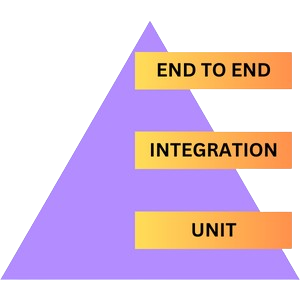 End-to-End (E2E) testing represents the epitome of realism in your testing strategy. It mirrors actual user interactions, providing a holistic view of the application against user requirements. Accelerating release cycles through the automation of critical user journeys is not just about identifying bugs quickly but also about ensuring that the application functions seamlessly in real-world scenarios. This approach extends beyond finding bugs; it’s about validating the application’s behavior in a manner that resonates with end-users, delivering a refined and polished user experience.
End-to-End (E2E) testing represents the epitome of realism in your testing strategy. It mirrors actual user interactions, providing a holistic view of the application against user requirements. Accelerating release cycles through the automation of critical user journeys is not just about identifying bugs quickly but also about ensuring that the application functions seamlessly in real-world scenarios. This approach extends beyond finding bugs; it’s about validating the application’s behavior in a manner that resonates with end-users, delivering a refined and polished user experience.
Fostering Collective Ownership for Automated Tests
Encouraging collaboration within the QA team goes beyond mere distribution of tasks. Fostering a culture of collective ownership ensures that responsibility is shared, reducing the risk of disruption due to individual absences. This collaborative approach not only enhances transparency but also helps knowledge-sharing among team members.
Test automation requires Strategic planning
Meticulous planning is the cornerstone of a successful automation strategy. It involves more than just defining which tests to run at each development stage. It’s about planning retrospectives to understand the root causes of test failures, ensuring a continuous improvement loop. The planning extends to not only failed tests but understanding why they failed and implementing strategies to prevent similar issues in the future. This strategic approach sets the stage for an organized, efficient, and forward-thinking testing process.
Test automation tools to empower efficiency
Choosing automation tools is not just about functionality; it’s about seamless integration. The toolset should cover the entire spectrum – from script creation to execution, reporting, analytics, bug tracking, and team communication. Platforms like Playwright, Selenium, Cypress, Browserstack, Appium, Azure Pipelines, etc., aren’t just tools; they are enablers of a streamlined testing workflow. The careful selection of tools contributes significantly to the efficiency and effectiveness of your automation process.
Test Automation: Tracking progress through Metrics analysis
Establishing clear metrics for automation is not just a formality; it’s a strategic imperative. Regularly comparing expected outcomes with real results provides a data-driven lens into the effectiveness of your automation efforts. Metrics help to identify patterns, areas of improvement, and guide adjustments to the testing strategy. This continuous analysis ensures that the team is not just automating for the sake of it but is strategically aligning efforts to maximize efficiency and effectiveness throughout the project lifecycle.
The following metrics offer insights into the effectiveness of your test automation endeavors. Tailor your selection of metrics to align with your project objectives and automation strategy, enabling informed decisions and continuous improvement.
- Test coverage: This gauges the portion of functionality encompassed by automated tests, ensuring thorough testing of the application.
- Automation pass rate: This indicates the percentage of automated tests that successfully pass. Address persistently failing tests to prevent misleading results.
- Automation execution time: This measures the duration required to execute all automated tests. Faster execution enhances feedback speed and facilitates seamless integration into CI/CD pipelines.
- Test effectiveness: This evaluates the proportion of defects detected by automated tests relative to the total number of defects, reflecting the ability of tests to identify real issues.
- Percentage of broken builds: This reveals how frequently automated tests fail a build, potentially halting deployment. A lower percentage signifies test stability and safeguards against code changes.
- Requirements coverage: This assesses the extent to which automated tests fulfill the specified functional and non-functional requirements of the application.
Test Automation: Striking a Balance Between Emulators, Simulators, and Real Devices
Balancing the use of virtual and real devices is a nuanced strategy for comprehensive testing of mobile and desktop applications. Virtual devices offer cost-effective functional testing, providing a controlled environment. On the other hand, real devices offer insights into real-world scenarios, presenting challenges like low battery, poor network quality, GPS, and sensor interactions. Striking a balance between the two ensures that your testing approach is not just budget-efficient but also captures the diverse conditions under which your application might operate.
Test Automation: Running Tests Early in Software Development Cycles
Initiating testing in the early stages of software development is more than a best practice; it’s a proactive strategy. Early testing holds paramount importance in the context of test automation as it lays the groundwork for efficient and effective automation strategies. By initiating testing activities early in the development lifecycle, teams can identify potential automation candidates, design test cases suitable for automation, and establish robust frameworks for automated testing. Moreover, early testing facilitates the early detection of defects, reducing the cost and effort associated with fixing issues later in the development process. Integrating test automation into the early stages allows for continuous testing and feedback loops, accelerating the delivery of high-quality software. Additionally, early testing helps teams prioritize testing efforts, ensuring that critical functionalities and user-centric aspects, including usability, are thoroughly evaluated through automated tests. This proactive approach not only enhances the reliability and scalability of automated testing but also maximizes the benefits of automation throughout the software development lifecycle.
Ensuring Tests are Always up-to-date
While automation aims for maximum test coverage, the strength lies in keeping tests current. Unstable or outdated tests can undermine the very purpose of automation. Test automation is an integral and recurring necessity for your system, akin to the regular maintenance of a car. As your business undergoes changes, updates, and organic growth, your systems need to adapt and be subjected to new testing scenarios. It is crucial to conduct regular reviews of automated tests to ascertain their ongoing relevance and effectiveness. This proactive approach ensures that the automated testing suite remains aligned with the evolving demands of your system, facilitating the identification and mitigation of potential issues in a dynamic business environment. Removing unstable tests from regression packages is an ongoing process that demands attention to detail. Additionally, planning the process of running tests ensures each test in the suite is up-to-date, contributing to accurate and reliable results. It’s about maintaining the integrity of your testing suite to deliver meaningful and actionable insights into the application’s quality.
Test Automation: The usage of AI
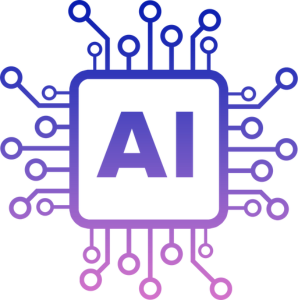 Before the integration of Artificial Intelligence into automation testing, quality assurance was a slower and resource-intensive process. The combination of manual and automated methodologies involved repetitive testing by a team to ensure consistency. This approach was not only time-consuming but also incurred substantial costs. The introduction of automation machines marked a significant advancement, blending manual methods with automation tools and open-source frameworks. However, it still fell short of perfection, requiring both time and manual intervention.
Before the integration of Artificial Intelligence into automation testing, quality assurance was a slower and resource-intensive process. The combination of manual and automated methodologies involved repetitive testing by a team to ensure consistency. This approach was not only time-consuming but also incurred substantial costs. The introduction of automation machines marked a significant advancement, blending manual methods with automation tools and open-source frameworks. However, it still fell short of perfection, requiring both time and manual intervention.
Now, AI is revolutionizing automation testing, enhancing efficiency, effectiveness, and overall quality. Here’s how AI transforms automation testing:
- Intelligent test case creation and maintenance: AI analyzes user journeys and historical data to generate test cases automatically, reducing manual effort and ensuring broader coverage. It also maintains existing test cases by identifying outdated tests and suggesting improvements.
- Self-healing tests and Improved defect detection: AI-powered tools learn from past runs to self-heal tests in response to UI changes or environmental factors. They also detect defects beyond pass/fail outcomes, uncovering complex issues.
- Smart test execution and prioritization: AI prioritizes test cases based on risk factors and recommends re-running tests after code changes, optimizing execution time and feedback.
- Visual testing and User experience validation: AI-powered visual testing tools compare screenshots across versions, identifying regressions and ensuring consistent user experience. Some tools analyze user interactions for usability insights.
Incorporating AI into automation strategies leads to increased coverage, faster feedback, improved defect detection, reduced maintenance, and a more user-centric approach.
Conclusion
Automated testing proves beneficial in enhancing software quality and accelerating time-to-market only when coupled with specific best practices. It is crucial to acknowledge that each testing team and organization follows distinct requirements. Thoroughly examine these practices and incorporate them in a manner that aligns optimally with the software, the business, and the end users. By leveraging test automation services, organizations can achieve improved efficiency, increased test coverage, and ultimately deliver high-quality software products to meet the demands of today’s dynamic market.

