Experion’s mission is simple: to deliver technology that solves real-world challenges, like making workflow automation smarter, faster, and more impactful.
What if your business could run like clockwork, with repetitive tasks handled seamlessly, approvals happening instantly, and your team focusing solely on innovation? That’s the promise of workflow automation software – a game-changing solution that eliminates inefficiencies and transforms the way you work. It’s not just about saving time; it’s about rethinking how business gets done.
What is Workflow Automation Software?
 Workflow automation software refers to tools designed to automate and optimize repetitive business processes. These systems are built to reduce human intervention, enhance collaboration, and deliver faster results, helping organizations run like well-oiled machines. By automating workflows, businesses can ensure tasks are completed on time, bottlenecks are eliminated, and teams stay aligned.
Workflow automation software refers to tools designed to automate and optimize repetitive business processes. These systems are built to reduce human intervention, enhance collaboration, and deliver faster results, helping organizations run like well-oiled machines. By automating workflows, businesses can ensure tasks are completed on time, bottlenecks are eliminated, and teams stay aligned.
Key Components and Capabilities:
- Task Management: Picture an HR team managing employee onboarding. Instead of juggling forms, emails, and checklists, an automated workflow software system assigns tasks, tracks progress, and sends reminders—all in one place.
- Process Mapping and Modeling: Visualize complex workflows with ease. For example, an eCommerce business can map its order fulfillment process—from purchase to delivery—using flowcharts, ensuring every step is clear and efficient.
- Data Integration: Seamless integration with tools like CRMs, ERPs, and databases allows information to flow effortlessly between systems. For instance, a sales team can automate lead assignments directly from their CRM, saving time and reducing manual errors.
- Reporting and Analytics: Imagine a dashboard that pinpoints bottlenecks in your operations. By tracking metrics, businesses can quickly identify areas for improvement and make data-driven decisions.
- Customization: No two businesses are the same. Whether you’re a startup or an enterprise, business workflow automation software can be tailored to fit your unique needs, ensuring maximum impact.
Custom Workflow Automation Software
While off-the-shelf solutions are helpful, custom workflow automation software takes things a step further by addressing the specific challenges of your business. For instance, a logistics company might need software that integrates with GPS tracking and delivery scheduling, while a legal firm might require tools to streamline case management and document approvals.
Custom software ensures:
- Greater Flexibility: You define the rules and processes, not the other way around.
- Enhanced Integration: Seamlessly connect with your existing tools, whether it’s your accounting software or a proprietary system.
- Scalable Solutions: As your business grows, so does the software, adapting to new requirements without missing a beat.
A real-world example? Consider a retail business with multiple locations. Using custom automation workflow software, they can automate inventory updates across stores, manage supplier communications, and even generate real-time sales reports—saving hours of manual effort and ensuring consistency.
How Workflow Automation Transforms Businesses
Implementing workflow automation software is more than just a productivity booster; it’s a transformation that reshapes how businesses operate. Here’s how:
- Reduction of Manual Effort
Repetitive tasks like data entry, invoice processing, or sending approval reminders consume valuable time. With automation workflow software, these tasks are completed automatically. For instance, a finance team can use the software to auto-generate payment reminders, allowing employees to focus on financial analysis rather than routine follow-ups.
- Elimination of Bottlenecks
Ever felt frustrated waiting for an approval or feedback? Workflow automation identifies and addresses bottlenecks in real time. For example, a project team waiting for manager approval can use business workflow automation software to automatically escalate overdue tasks, ensuring no delays derail the project.
- Increased Efficiency and Accuracy
Manual processes are prone to errors—misspelled email addresses, overlooked deadlines, or misplaced files. By automating workflows, businesses can minimize human error and deliver faster, more accurate results. For example, a healthcare provider using automated workflow software can streamline patient scheduling and medical billing, improving both efficiency and patient satisfaction.
Key Features of Automated Workflow Software
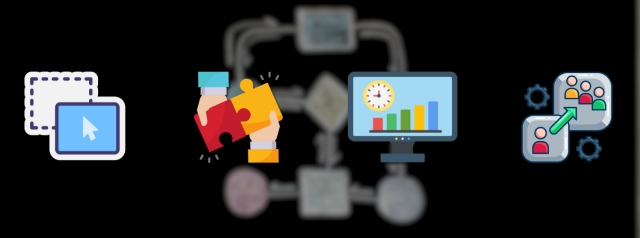
Here’s what makes a workflow automation tool truly impactful:
Intuitive Drag-and-Drop Interfaces
Nobody wants to wrestle with complicated code just to automate a simple process. A user-friendly drag-and-drop interface allows teams to design, modify, and optimize workflows with ease. Whether it’s setting up approvals, assigning tasks, or streamlining data flow, a clear visual representation makes it simple to identify bottlenecks and make quick adjustments—without calling IT for every small tweak. The easier it is to build workflows, the faster businesses can adapt to changing needs.
Integration Capabilities with Existing Tools
Workflow automation software should fit seamlessly into the existing tech stack, not create more work. The best tools integrate effortlessly with CRMs (like Salesforce), ERPs (like SAP), project management platforms (like Asana, Jira), communication tools (like Slack, Microsoft Teams), and email services. This eliminates manual data entry, ensures real-time updates across systems, and keeps operations flowing smoothly without disruption. When systems talk to each other, work gets done faster.
Real-time Monitoring and Reporting
Automation shouldn’t be a black box. You need to see what’s happening in real time. Live workflow tracking helps teams identify bottlenecks, optimize processes, and make data-driven decisions. Built-in reporting tools provide insights into task completion rates, process delays, and efficiency metrics, all accessible through easy-to-read dashboards. Seeing performance at a glance means businesses can tweak and improve processes before problems arise.
Scalability for Business Growth
Your business isn’t static and your automation software shouldn’t be either. The right tool should scale effortlessly as processes become more complex, teams expand, and data volumes grow. A scalable workflow automation system can integrate with new tools, adapt to evolving business models, and support long-term growth without requiring constant reconfiguration. Invest once, and grow continuously.
When automation software combines usability, seamless integrations, real-time insights, and scalability, it transforms workflows from rigid processes into agile, high-performing systems that evolve with the business.
Types of Automation Workflow Software and Use Cases

Workflow automation software comes in various types, tailored to suit the specific needs of businesses, ranging from small startups to large enterprises. Each type brings unique capabilities to streamline operations and boost productivity.
For Small Businesses
Small businesses, often operating with limited resources, can leverage workflow automation software to handle repetitive processes efficiently, allowing them to scale without additional overhead. Here’s how they can benefit:
- Simple Task Automation
Automation of routine tasks such as:
- Data Entry and Invoice Generation: A small retail shop can automate invoice creation whenever a transaction is completed, saving time and reducing human errors.
- Customer Onboarding: Automating the onboarding process for a service-based business, like a fitness studio, can ensure clients receive timely emails, welcome kits, and appointment scheduling.
- Order Processing in E-commerce: For instance, a small online business can automate the workflow from order placement to inventory updates and shipping, ensuring a seamless customer experience.
- Customer Service Automation
Automation enables small teams to offer exceptional customer service with limited staff:
- Automated Responses: Chatbots can handle common inquiries such as FAQs, store hours, or return policies, freeing customer service representatives to focus on complex issues.
- Ticket Management: A small IT support company can automate ticket routing to the appropriate team, ensuring faster resolutions.
- Email and Social Media Scheduling: A marketing consultancy can automate email campaigns and social media posts to maintain consistent client engagement without manual effort.
- Project Management Automation
Project management tools with workflow automation capabilities can help small teams organize and execute projects more efficiently:
- Task Assignments: Automatically assign tasks to team members when specific project milestones are met, ensuring no step is missed.
- Timeline Tracking: A design studio can automate project timelines, sending reminders for deadlines and approvals to clients and internal teams.
- Progress Reports: Automatically generate and share weekly progress reports with stakeholders, improving transparency and collaboration.
Why Workflow Automation Software is Critical for Startups
Startups face the dual challenge of achieving high productivity while managing limited resources. Here’s how automation workflow software can make a difference:
Increased Productivity
Employees can redirect their time from manual, repetitive tasks to high-value activities like strategizing, customer relationship management, and product development. For instance, a tech startup can automate administrative tasks, enabling developers to focus on innovation.
Reduced Operational Costs
With automation reducing the dependency on manual labor, businesses save on hiring additional staff. A small consulting firm, for example, could automate document generation and client communication, significantly cutting overhead costs.
Improved Customer Satisfaction
Faster responses, accurate information, and consistent communication lead to happier customers. For example, a boutique marketing agency using automation to manage client communication can ensure timely updates, boosting trust and loyalty.
Competitive Advantage
Streamlining operations and eliminating inefficiencies allows startups to deliver faster, better-quality services. A startup offering automated client onboarding, for instance, can impress new clients with a seamless and professional experience, setting itself apart from competitors.
Workflow automation software isn’t just a tool for large enterprises; it’s a vital resource for small businesses to scale operations, enhance customer satisfaction, and carve out a strong position in competitive markets. By investing in automation, small businesses can focus on growth while staying lean and efficient.
For Large Enterprises
Large enterprises often manage complex workflows involving multiple teams and departments, where manual processes can lead to delays and inefficiencies. Workflow automation software helps streamline these processes, making operations smoother and more reliable. Here are some key use cases across industries:
Finance
- Loan Processing Automation: Speeds up loan applications, credit checks, and disbursement processes, helping financial institutions process more applications in less time.
- Financial Reporting Automation: Automatically generates reports like balance sheets and income statements, ensuring accuracy and saving hours of manual work.
- Compliance and Risk Management: Automates regulatory compliance checks, fraud detection, and risk assessments, reducing the risk of errors in critical areas.
Healthcare
- Patient Onboarding and Appointment Scheduling: Simplifies patient registration and scheduling by automating data collection and insurance verification.
- Medical Records Management: Ensures patient records are securely collected, stored, and retrieved with minimal administrative effort.
- Claims Processing: Speeds up the handling of medical bills and insurance claims, reducing delays for both patients and providers.
Manufacturing
- Supply Chain Management: Automates inventory updates, order processing, and logistics tracking, ensuring a seamless supply chain.
- Production Planning and Scheduling: Optimizes schedules for production lines based on demand and resource availability.
- Quality Control: Automates defect detection and quality checks, improving consistency in production output.
Benefits of Workflow Automation Software for Large Enterprises
- Improve Operational Efficiency: Streamline workflows, reduce errors, and free up time for strategic tasks.
- Enhance Customer Experience: Faster processes lead to shorter wait times and better service delivery.
- Ensure Compliance: Automating compliance workflows helps meet industry regulations and avoid penalties with minimal oversight.
Benefits of Business Workflow Automation Software
Workflow automation software delivers a range of benefits that enable businesses to operate more efficiently, saving time, cutting costs, and enhancing productivity. Here’s how it can transform your organization:
Time Savings
- Automating repetitive tasks such as data entry, invoice processing, and report generation frees up valuable employee time for more critical work.
- Employees can shift their focus to strategic activities like product innovation, customer relationship management, and business development.
- Examples of tasks streamlined by automation:
- Customer Onboarding: Automates tasks like collecting customer information, verifying documents, and setting up accounts, reducing onboarding time significantly.
- Order Fulfillment: Simplifies order processing, inventory management, and shipping, making the entire supply chain more efficient.
- Expense Reporting: Enables employees to submit, approve, and reimburse expenses with minimal manual effort.
Cost Efficiency
- Reduces operational costs by minimizing manual errors and the associated expenses of rework or corrections.
- Identifies and eliminates workflow bottlenecks, ensuring optimal use of resources.
- Reduces the need to hire additional staff to manage repetitive tasks, helping businesses allocate budgets more effectively.
Improved Productivity
- Allows employees to dedicate their time and energy to higher-value tasks that drive business growth and innovation.
- Streamlined workflows lead to faster task completion and increased efficiency across teams.
- Reduces the mental burden of monotonous tasks, improving employee morale and job satisfaction.
Enhanced Collaboration
- Provides a centralized platform for communication, task management, and data sharing, ensuring alignment within and across teams.
- Improves transparency by offering visibility into workflow progress, potential bottlenecks, and task ownership.
- Facilitates better coordination, allowing teams to work more cohesively and meet deadlines efficiently.
Choosing the Right Workflow Automation Software

Selecting the right workflow automation software is essential to ensure it meets your business needs and delivers the desired outcomes. Here’s what to consider:
Factors to Consider
- Compatibility with Existing Systems:
Ensure the software integrates seamlessly with your current tools, such as CRM, ERP, email systems, or accounting platforms, to avoid workflow disruptions. - Scalability and Customization Options:
Choose software that can grow alongside your business and adapt to evolving workflows. Customizable tools allow for greater flexibility in addressing unique requirements. - Security and Compliance Features:
Ensure the software has robust security protocols to protect sensitive business and customer data. Compliance with industry regulations (e.g., GDPR, HIPAA) is critical for maintaining trust and avoiding penalties. - User-Friendliness:
Opt for tools with an intuitive interface to minimize training time and encourage employee adoption. - Budget and Pricing Models:
Evaluate the pricing model—whether it’s subscription-based, pay-per-user, or based on operations—and ensure it aligns with your budget.
With countless automation tools available, finding the right fit is critical. Experion simplifies the choice with tailor-made solutions that align with your business goals, ensuring efficiency, agility, and lasting value.
Key Considerations for Choosing the Right Tool
- Complexity of Workflows: If your workflows are simple, Zapier is a great fit. For advanced, multi-layered automation, Workato or Make may be more suitable.
- Budget: Zapier and Make offer affordable plans, while Workato caters to enterprise-level budgets.
- Integration Needs: Ensure the tool supports the applications your business relies on, whether it’s marketing platforms, databases, or financial tools.
- Ease of Use: Choose a tool that aligns with your team’s technical skills, from user-friendly Zapier to feature-rich Make.
By considering these factors, you can select a tool that aligns with your business goals and maximizes the impact of your workflow automation efforts.
Steps to Implement Automated Workflow Software
Implementing workflow automation software effectively requires a clear, structured approach to ensure seamless integration and maximum benefits. Below are the key steps to guide your implementation process:
Step 1: Assess Current Processes
- Thorough Analysis of Existing Processes: Identify inefficiencies, bottlenecks, and manual tasks that can be automated. For example, if invoice approvals often face delays due to manual checks, it’s a prime candidate for automation.
- Document Current Workflows: Use visual tools like flowcharts or diagrams to map out existing workflows. This helps uncover redundancies and areas for improvement.
- Employee Insights: Engage employees to understand their daily challenges. For instance, a customer service team might highlight repetitive data entry as a pain point ripe for automation.
Step 2: Define Goals and Objectives
- Set SMART Goals: Define clear objectives such as reducing processing times by 50% or increasing task completion rates by 30%.
- Identify KPIs: Determine metrics like time savings, error reductions, or cost savings to measure the success of the automation initiative.
- Prioritize Projects: Focus on high-impact workflows first, such as automating customer onboarding or inventory management for maximum ROI.
Step 3: Choose and Configure the Software
- Select the Right Software: Evaluate options based on business needs, integration capabilities, scalability, and budget. For example, a small business might benefit from a user-friendly tool like Zapier, while enterprises may require the advanced features of Workato.
- Configuration and Customization: Customize the software to match specific workflows, ensuring it aligns with existing processes.
- Test and Refine: Pilot the automated workflows with a small team to identify issues and refine the processes before full-scale deployment.
Step 4: Train Your Team
- Comprehensive Training: Educate employees on how to interact with the software and automated workflows. Offer hands-on training sessions for maximum impact.
- Address Concerns: Acknowledge resistance to change by demonstrating how automation benefits daily tasks, like reducing repetitive work or eliminating delays.
- Ongoing Support: Provide continuous assistance to ensure employees feel confident using the software.
Step 5: Monitor and Optimize
- Performance Monitoring: Regularly track metrics like task completion times or error rates to evaluate the effectiveness of the automation.
- Identify Improvement Areas: Pinpoint bottlenecks or inefficiencies in the automated workflows. For instance, if a step in the approval process still requires manual intervention, consider further optimization.
- Adjust and Evolve: Use performance data and employee feedback to refine workflows and adapt them to changing business needs.
Common Challenges in Business Workflow Automation Software Adoption
While workflow automation software offers significant advantages, businesses may face challenges during implementation. Here’s how to address them:
Resistance to Change
- Challenge: Employees may fear losing their jobs or struggle to adapt to new technologies.
- Solution:
- Communicate the benefits of automation, such as reduced workload and improved efficiency.
- Provide thorough training and involve employees in the implementation process to make them feel included.
- Share examples of how automation improves daily tasks, like faster approvals or fewer repetitive entries.
Integration Issues
- Challenge: Integrating workflow automation software with existing systems like CRMs or ERPs can be complex.
- Solution:
- Test integrations thoroughly before rolling them out organization-wide.
- Work with software vendors or IT specialists to ensure smooth implementation.
- Use integration platforms or middleware to connect disparate systems seamlessly.
Cost and ROI Concerns
- Challenge: High upfront costs can deter businesses from adopting automation.
- Solution:
- Track KPIs such as cost savings and efficiency improvements to demonstrate ROI.
- Highlight long-term benefits, including reduced operational costs, faster processes, and improved customer satisfaction.
Future Trends in Workflow Automation Software
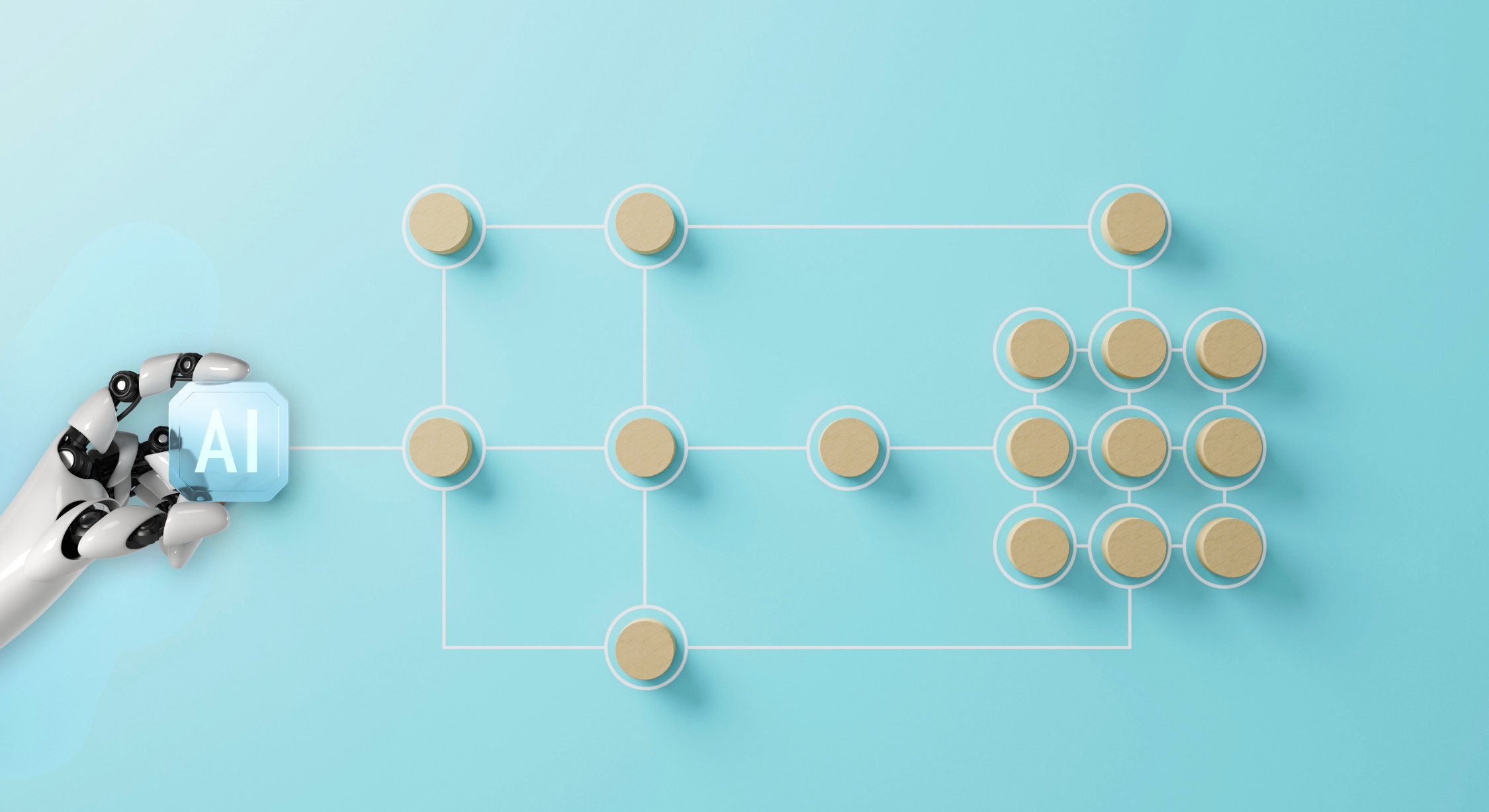
Workflow automation continues to evolve, shaped by advancements in technology and the dynamic needs of businesses. Here are the key trends that will define the future of workflow automation:
- Role of Artificial Intelligence (AI) and Machine Learning (ML)
AI and ML are revolutionizing workflow automation by enabling more intelligent and adaptive processes:
Intelligent Process Automation (IPA):
- Combines AI and ML to create smarter workflows capable of handling complex scenarios.
- For instance, IPA can automatically escalate tasks in case of delays, suggest alternative routes for bottlenecks, or prioritize critical tasks dynamically.
Predictive Analytics:
- AI-driven algorithms analyze historical data to predict potential bottlenecks or inefficiencies.
- For example, a manufacturing company can identify supply chain delays in advance and make proactive adjustments to avoid downtime.
Cognitive Automation:
- Tasks that require human-like reasoning, such as decision-making or problem-solving, are increasingly being automated.
- Example: AI-powered chatbots can provide 24/7 personalized customer support by understanding inquiries, resolving issues, and even upselling relevant products.
- Increasing Focus on No-Code and Low-Code Solutions
The rise of no-code and low-code platforms is democratizing access to workflow automation, enabling even non-technical users to build and deploy workflows:
Democratizing Automation:
These platforms allow employees from various departments to create workflows without relying on IT teams, boosting agility and reducing implementation timelines.
Increased Accessibility:
Departments such as HR, marketing, or finance can automate repetitive processes like recruitment workflows, marketing campaign management, or expense approvals independently.
Citizen Developers:
- The emergence of “citizen developers” — employees who design simple automation solutions without formal coding expertise — is driving innovation at the grassroots level.
- Example: An HR executive using a low-code platform can design a workflow for automating employee onboarding without needing advanced technical skills.
- Expansion of Automation in Remote and Hybrid Work Environments
The shift to remote and hybrid work has further highlighted the importance of automation in ensuring productivity and collaboration:
Seamless Collaboration:
Workflow automation tools will bridge gaps between geographically dispersed teams by automating updates, approvals, and notifications. Example: In a hybrid team, task updates and file sharing can be automated through tools like Slack or Microsoft Teams integrations.
Remote Task Management:
Automation enables managers to assign, track, and monitor tasks remotely, ensuring accountability and progress. For instance, a manager can use automation to schedule and assign tasks, and track approvals, all from a centralized platform.
Improved Visibility and Transparency:
- Automation enhances visibility into work progress and team performance by providing dashboards and real-time reports.
- This allows leaders to make informed decisions, even when teams operate across different time zones.
Conclusion
Workflow automation software is no longer a luxury for businesses; it’s a necessity. Whether it’s automating approvals, integrating data, or providing actionable insights, these tools help businesses operate smarter and more efficiently. And for organizations that require a tailored solution, custom workflow automation software offers the perfect combination of flexibility, scalability, and precision.
By implementing tools like automation workflow software, companies can move beyond manual processes and embrace a future of efficiency, accuracy, and growth. In a world where time is everything, investing in business workflow automation software isn’t just a step forward; it’s a leap into smarter operations and competitive success.
Looking to streamline your business with customized automation solutions? Our expert team at Experion specializes in developing tailored workflow automation software that enhances efficiency, reduces manual effort, and optimizes processes to fit your unique needs. Get in touch with us today to explore how our solutions can transform your operations and drive productivity.

